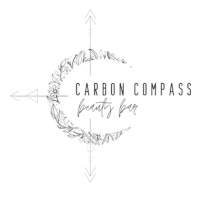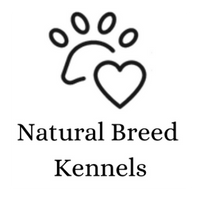Websites, Social Media & Branding That Gets Results

Don’t let growing pains weigh you down
Your business is doing okay, but you know it can do so much better. So, you wait to pay yourself more until you secure more clients or customers. Then the stress over finding the time and energy to find new business keeps you up at night.
You’re wondering how other businesses like yours do so well. You’re tired of just surviving. You know you’re destined to thrive, and you have a vision of what growth looks like. You’re simply not sure how to go about making it happen.
Reduce the stress
Save yourself time
End the tech confusion
At The Biz Spa, we take good care of your business

Branding
Inconsistent branding confuses potential new clients. Branding is more than just a logo design. Our team of designers create full brand identity packages that make real connections with your target audience.
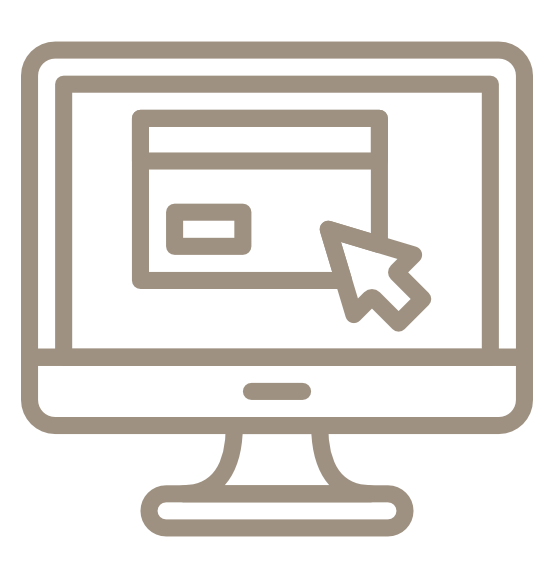
Websites
Without an effective website, your business can get lost in the digital wilderness. Let’s create a focused online space that propels your business forward and keeps your potential customers engaged.
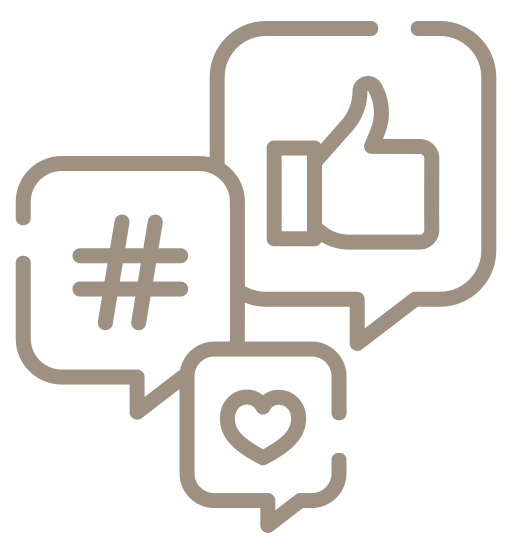
Social Media
Staying current with the constant changes in social media can be a burden. Let us handle that for you. Our experts know how to turn clicks into customers and conversations into lasting relationships.
We help businesses grow…
Easily.
Thoughtfully.
Beautifully.
Why work with us?
We understand that growth and expansion can be stressful. Especially when you try to create your marketing yourself. Your time is valuable. You need a support team to help you transition to the next level with ease. Let us guide you.
The Biz Spa is not your typical agency. We’re your partner in growth. We bring a relaxed, down-to-earth approach. No fuss, no fluff — just genuine collaboration and a commitment to making your business thrive. Join us for a marketing experience that’s as easy going as it is effective.
How to Get Started
It’s as easy as 1, 2, 3!



Just ask Our Clients
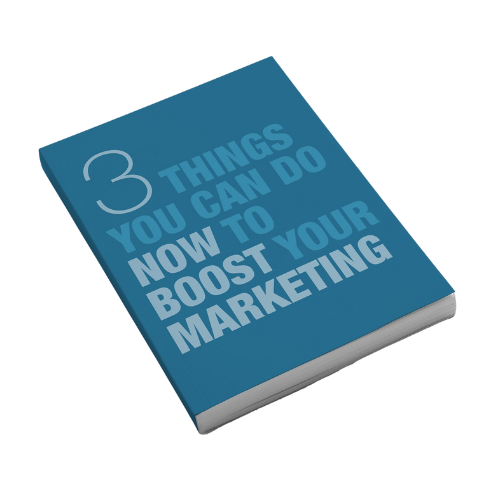
Don’t miss out on potential customers because you’re not marketing effectively!
Fill out this super easy form and we will send you a FREE E-Guide including 3 simple ways to Boost Your Marketing NOW!